
Opera del Vocabolario Italiano
Istituto del Consiglio Nazionale delle Ricerche

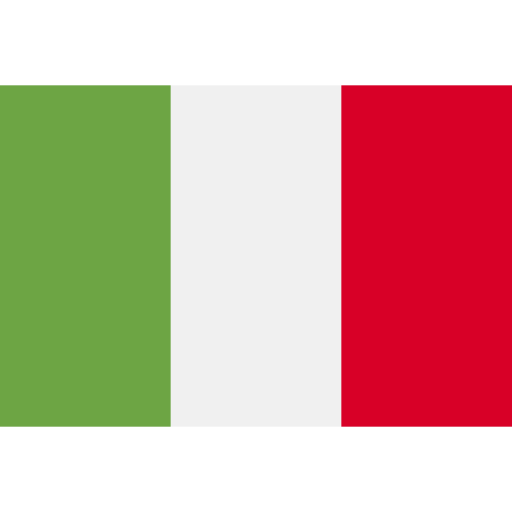

Search
Set search parameters by indicating what to search for;
Extract all the word forms and lemmas that fit these settings from the archives and display them in a grid;
Copy or combine the elements you are interested in into a second SELECTED RESULTS BOX window. This can be done as many times as necessary, using different search results from different search modes (hence the name Selected Results Box). Copying allows the user to combine results from more than one search which satisfy at least one of the search criteria (using the OR option). Combining enables the user to keep only those elements which not only have already come up but which also appear in the new search (using the AND option);
Select one or more elements from the SELECTED RESULTS BOX window and extract the relevant contexts from the corpus.
A range of options can be used to size and shorten contexts to be extracted from the corpus and printed
or saved to disk.
The final result of the search is a series of contexts. Each context is made up of:
located occurrence,
context,
location,
structural reference.
Each context contains bibliographical details for the text from which it is taken.
If the occurrence is lemmatised, then information about the lemma and, if there is one, hyperlemma, can
be obtained.
The size of each context can be individually redefined to a set number of constituent words or periods by
directly selecting the words that begin and end the context. It is also possible to use KWIC (KeyWord In Context).
The contexts obtained at the end of the process can be presented as follows:
in chronological order according to the text from which they are taken, and, within the texts, alphabetically by located word form;
alphabetically by located word form, and, within the word form, in chronological order according to the text from which they are taken;
in chronological order according to the text from which they are taken, and, within the text, in the order in which they appear within it.
By default, texts are ordered chronologically, but this can be altered so that texts are ordered by different
crieria, e.g. alphabetically by author or title.
The way in which results are ordered differs slightly according to what kind of search was used to obtain
them.
Generally speaking, word forms and/or lemmas will be ordered alphabetically by the first letter of the
word, as would be expected. However, it is also possible to order elements by the last letter of the word. This
is known as ordering by inverse lemma or word form. All types of ordering may be in either ascending or
descending order.
The material recovered in this way can be extracted, either entirely or in part, and printed or saved to disk
in RTF (Rich Text Format).
The following types of search can be carried out using GATTO: